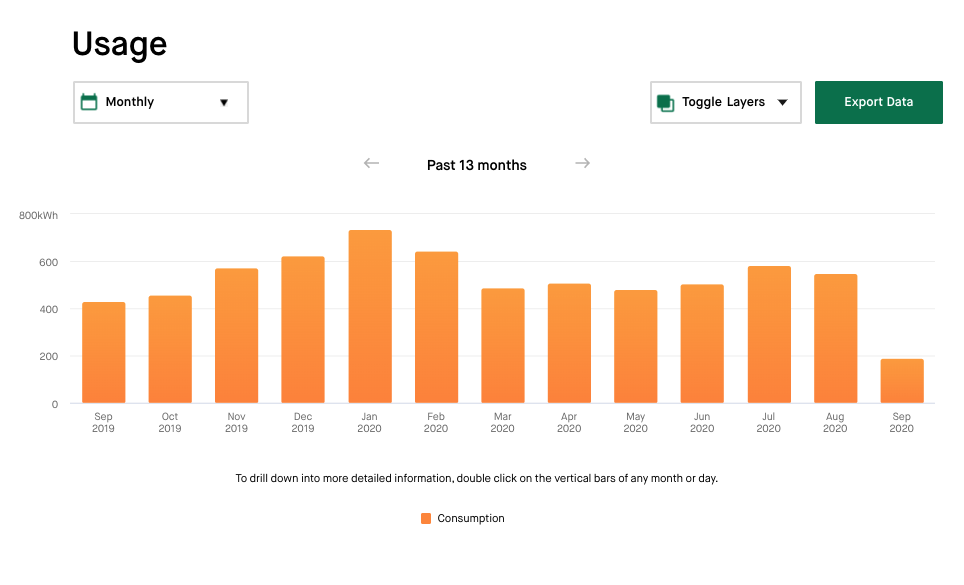Once you have logged in to My Account, scroll down to “Usage This Billing Period.”
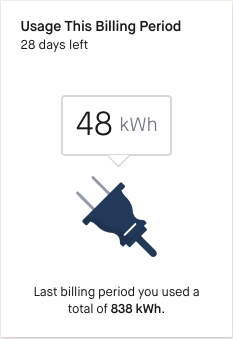
- Your Monthly Usage will be displayed.
- You can drill down to display your Daily Usage by clicking on the kWh box.
- This will bring you to the past 13 months of usage where you can choose to look at hourly, daily and monthly usage.
- You can also factor in the temperature for each day onto the graph by clicking on “Toggle Layers.”