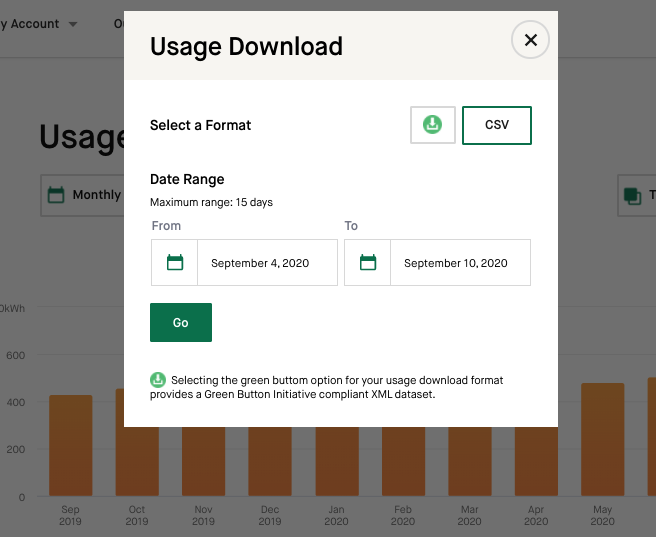Once you have logged in to My Account, scroll down to “Usage This Billing Period” in the third row.
- Click on the kWh box.
- This will bring you to a summary of your overall usage.
- Click on the green box labeled “Export Data.” This will bring you to the Usage Download window.
- You will have the choice to download your data as a CSV (comma separated values) file or a Green Button initiative compliant XML dataset.