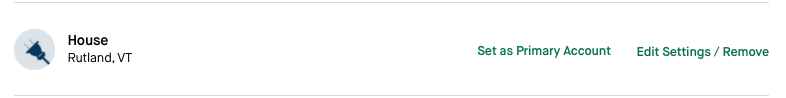If you have multiple accounts, follow the steps below to set the primary account:
- Once you have logged in to My Account, click on “Manage User Settings.”
- Under User Settings, click on “Add/Manage Accounts.” Here you can find all the accounts you have set up.
- To designate which account is the primary account, click on “Set as Primary Account” next to the Linked Account of choice.