If you would like to set up auto payments, log in to My Account or click on Create Account and then follow the steps below:
- Click on “Billing & Payment” in the menu on the left side of the My Account Dashboard page.
- On the Billing & Payment page, choose the Billing Preferences tab.
- To the right of the Recurring Auto Payments heading, click on “edit.”
- Then click to move the switch to the right to turn on Recurring Auto Payments.
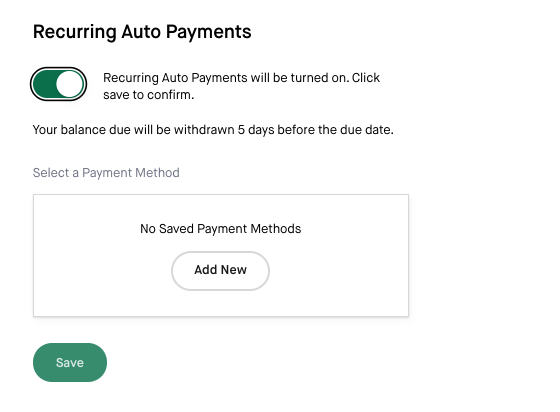
- Select your payment method or choose “Add New” to set up a new method.
- Once you have reviewed the information you have entered, click “Save.”
- Your balance will be withdrawn 5 days before the due date.